Smart Home Security: Keeping Tabs on Your House

>

Courtesy Ring
Protect your property from porch pirates, intruders, and more with a smart home security system you can set up in an afternoon.
This story originally appeared in the Winter 2021 Issue of This Old House Magazine. Click here to learn how to subscribe.
After four years of living with a traditional wired security system at his Mariposa, CA, home, Jim Allen was ready for a change. “I was tired of walking through the door with my arms full of groceries thinking; I’ve got 30 seconds to turn o that alarm,” he recalls. So Jim canceled his service—which took nearly a week of customer service calls—and installed a smart home- security package himself. He was also paying $40 per month for professional monitoring, with a price hike looming.
DIY Smart Home Security Systems
Most smart home security is designed with DIY in mind. There’s generally no pro installation called for and no contract required. Homeowners affix sensors to doors and windows and set up motion detectors and cameras themselves; everything is connected to a Wi-Fi-enabled hub and controlled via a mobile app.
Unlike old-school security offerings, these smart systems give homeowners instant information about what’s going on in their homes via their smartphones. And they communicate wirelessly with monitoring and emergency services instead of relying on a landline that could be cut by an intruder.
As for smart security cameras, they are evolving rapidly, most notably with improvements in night-vision technology. Grainy black-and-white footage is being replaced by crisper, high-resolution infrared video and newer full-color modes. Thanks to new facial recognition technologies, in the not-so-distant future, cameras will be able to tell not just that someone is approaching but whether they’re a stranger or part of the family, reducing false alarms.
The Smart Security Difference
“I appreciate that I can see what’s going on in my home no matter where I am—one time I checked in from a cruise ship,” says Jim, who set up a SimpliSafe system. “And when I arrive home, I can disarm the system and unlock the door from my driveway.” A smart alarm can be voice-controlled, too, if connected to a voice assistant such as an Amazon Echo or a Google Nest device.
Systems also can be customized with add-ons that traditional wired alarms don’t offer, such as water-leak and smoke detectors, as well as temperature sensors that send you a smartphone alert if your pipes are at risk of freezing and bursting. Jim upgraded his own with leak sensors at his sinks and smoke sensors that alert him if a fire ignites.
Some companies, such as Ring, also include a feature in their mobile app that lets neighbors share and comment on one another’s videos, creating a virtual Neighborhood Watch.
What to Look for in a Home Security System
The easiest and most cost-effective solution for most homeowners is a whole-house smart security system. It comes with a hub or control panel with a siren, a handful of magnetic sensors that are triggered when a door or window is opened, a motion sensor that detects movement in a room, and sometimes a security camera.
But if you only need to monitor a small area, such as a sliding patio door, a front entryway, or part of the backyard, there are also stand-alone options that can be purchased à la carte, such as iHome’s iSB01 motion sensor ($30; ihomeaudio.com), which detects unexpected activity in a room, and the affordable Wyze Cam v3 ($30; wyze.com), a simple indoor/outdoor camera.
Be sure any camera installed outside is rated for outdoor use; you can also check the IP (ingress protection) rating, which indicates how well it will stand up to the elements, including water (look for IP55 or higher). If the camera requires AC power, consider how you’ll run a line to the power supply when deciding where to place it. If it’s battery-powered, mount it where it can be easily retrieved for periodic recharging. Most major brands offer monitoring as an upgrade. This can be worth paying for, especially if you travel frequently or are often out of wireless range.
For as little as $4.99 a month (with the option to cancel anytime), most monitoring companies will call if an alarm is tripped and will send first responders to your home if you don’t answer within a set amount of time or if you request help.
For Jim, the money he’s saving is a major plus, but what he likes most about his smart home security system is that it keeps him informed and in control 24/7. “I can always check my phone to see exactly what’s going on in my house,” he says. “I have total access.”
Comparing Smart Home Security Systems
These popular whole-house systems all offer starter packages with hubs and door/window sensors, plus plenty of extras, but their prices and features vary widely.
Blue by ADT
bluebyadt.com

Courtesy ADTWhat you get: The Starter System ($220) comes with a hub and two door/window sensors.Add on options: Doorbell, outdoor and indoor cameras ($200 each); motion sensor ($25); flood and temperature sensor ($35).Pros: Access to the same quality monitoring service ($20 per month) used by wired-alarm customers.Cons: No smoke sensor available. Utilitarian design.
SimpliSafe
simplisafe.com

Courtesy SimpliSafeWhat you get: The Essentials package ($259) comes with a hub, three-door/window sensors, and a motion sensor.Add on options: Doorbell, outdoor and indoor cameras ($99–$170 each); glass-break sensor ($35); smoke detector ($30); carbon monoxide sensor ($50); temperature sensor ($30); water sensor ($20); smart lock ($99).Pros: Established brand with dependable, relatively stylish hardware.Cons: Monitoring service is pricey at $25 per month. Indoor camera feels flimsy.
Wyze
wyze.com

Courtesy WyzeWhat you get: The Core Starter Kit ($70) has a hub, two door/window sensors, and a motion sensor.Add on options: Doorbell, outdoor and indoor cameras ($27–$51 each).Pros: Very good video quality despite the reasonable price tag. Sleek hardware design. Professional monitoring is only $4.99 per month, the most affordable on the market.Cons: No smoke sensor available.
Ring Alarm
ring.com
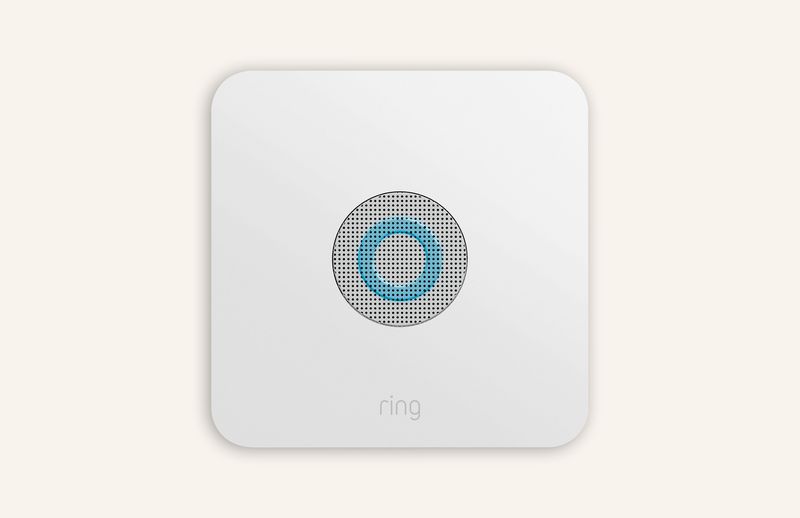
Courtesy RingWhat you get: The Alarm Security Kit ($200) comes with a hub, one door/window sensor, and a motion sensor. Monitoring is $20 per month.Add on options: Doorbell, outdoor and indoor cameras, some with motion-activated lights ($60–$250 each); a smoke alarm listener that sends an alert when existing smoke alarms go off ($35); flood and freeze sensor ($35).Pros: Compatible with other brands’ “Works with Ring” devices.Cons: Extra door/window sensors are pricey at $20 each.
Vivint
vivint.com
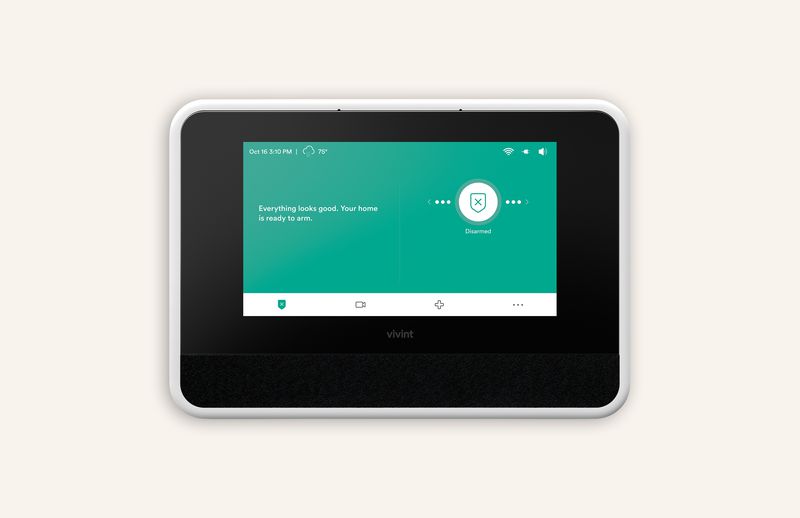
Courtesy VivintWhat you get: The Starter Kit ($599, plus $45 per month for monitoring) includes a hub, two door/window sensors, a motion sensor, and a leak detector. Or sign a five-year contract and pay $60 per month.Add on options: Doorbell, outdoor and indoor cameras ($200– $400 each); smoke and carbon monoxide detectors ($100); glassbreak sensors ($100); smart lock ($180).Pros: Sophisticated, easy-to-use equipment. Works with third-party Z-Wave devices.Cons: Expensive. Pro installation required.
Did you miss our previous article…
https://www.tampa-bay-homes-guide.com/?p=1650
